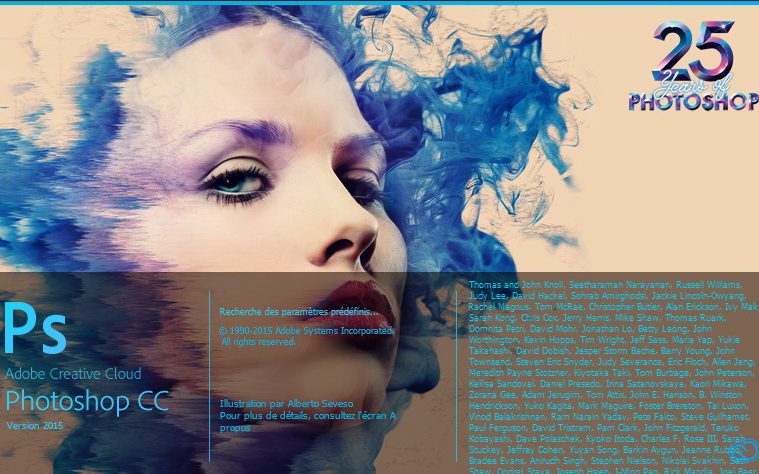
Logiciel de montage et création photo.
Version 2015 en FR fonctionne parfaitement sur Win 10 x64, mise à jour des composants OK.
Lien Mega (788Mo)
https://mega.nz/#!jJJUhZjL
Key par MP
---------- Post added at 18h36 ---------- Previous post was at 18h32 ----------
1. Disable Internet connection.
2. Make sure you do not have any of the following entries in your hosts file.
127.0.0.1 lmlicenses.wip4.adobe.com
127.0.0.1 lm.licenses.adobe.com
3. Install Photoshop CC. [Follow the Images in Installation Screenshots folder]
4. After Installation. Launch Photoshop as Trial. [Its Important]
5. Close Photoshop.
6. Copy the file "amtlib.dll" from Crack folder to Installation directory. [C:\Program Files\Adobe\Adobe Photoshop CC 2015\]
7. Block the program in your firewall and add the following lines to your hosts file.
127.0.0.1 lmlicenses.wip4.adobe.com
127.0.0.1 lm.licenses.adobe.com
127.0.0.1 na1r.services.adobe.com
127.0.0.1 hlrcv.stage.adobe.com
127.0.0.1 practivate.adobe.com
127.0.0.1 activate.adobe.com
8. Run the program & Enjoy...!!!
NOTE: Hosts file is located in C:\Windows\System32\drivers\etc\